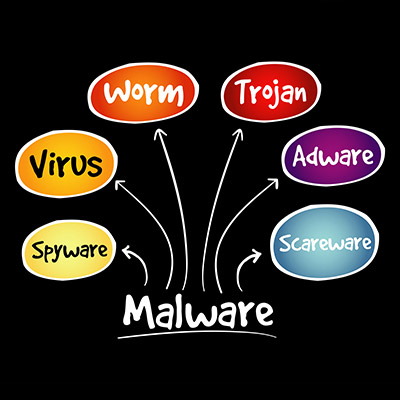With technology being an integral part of our lives and society at large, cyberthreats continue to evolve and pose significant risks. One such threat that is on the rise is browser hijacking attacks. Let’s explore the dangers of these attacks, including the techniques employed by hackers, and how small and medium-sized businesses can protect themselves.
Of all the cybersecurity threats out there for your business to contend with, there are going to be a few of them that are just more likely to impact you than others. That’s just a statistical reality. Fortunately, these threats can be addressed, so let’s discuss how you can do so.
Ransomware is one of the worst situations that any business could have to deal with. It not only holds your data or computing infrastructure for ransom, it also creates situations where you have to explain to your clientele that you’ve been breached and that their information has fallen into the hands of scammers looking to extort your business. This month, we thought we would take you through a ransomware attack to give you an idea of just how unpleasant it is.
Even if mobile malware doesn’t have nearly as much of a presence in the cyber threat landscape as other major threats like ransomware variants, it is still just as dangerous under the right circumstances. An Android banking malware called Sova, for example, has returned with a vengeance with additional features to make users’ lives miserable.
As a business professional, it’s your responsibility to protect your company’s digital assets from cybercrime, but the path forward is not always so easy or clear-cut. Without a thorough knowledge and expertise of IT security at your disposal, it can be challenging to protect your infrastructure as adequately as it needs to be. Here are some of the common issues that involve cybersecurity, as well as how you can address them.
“Wait, I didn’t buy that!” That’s what many smartphone users have been saying lately, as a prevalent strain of malware has been infecting Android devices. The malware is called “toll fraud malware” and it’s been signing users up to services they don’t want.
Network security could mean any number of things, but more often than not, people are using the term as a blanket statement against the dreaded idea of malware and its many forms. Today, we are discussing how vast the world of malware can be and how often you might find yourself misunderstanding what it exactly is. Knowing all this can help you identify if you have become a malware victim or not.
Ransomware is widely regarded as one of the worst modern cyberthreats out there today, and there’s plenty of evidence to support this. These attacks and their aftereffects can devastate businesses of all industries. Let’s consider why it is that ransomware is so dangerous, and what can be done to fight it.
Many threats immediately make themselves known on your device the second they install themselves, like ransomware and other types of malware. Others, like this newly discovered threat called MosaicLoader, discreetly install themselves in the background of your device and cause problems behind the scenes.
You often hear about malware that infects desktop PCs, laptops, or servers, but other types of malware that infect mobile devices also exist. One such malware, a threat called TangleBot, has been discovered, and it can become seriously problematic for both workers and consumers utilizing Android devices—especially in today’s mobile-centric workplace.
- 1
- 2