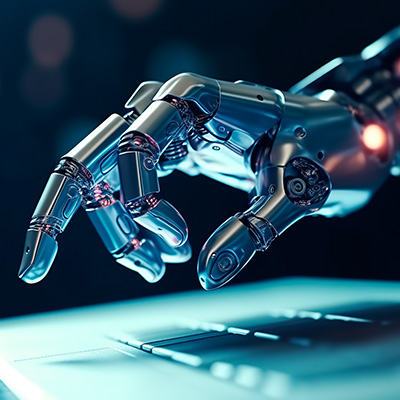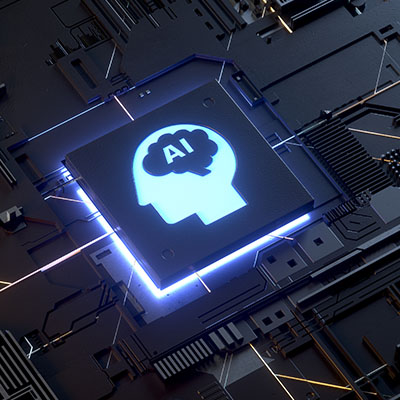You know that a software has made its mark when its name becomes synonymous with the type of software it is. For instance: PowerPoint. This element of Microsoft 365 is well-known enough to often be used as a catch-all phrase for any presentation software. Less well-known, however, are some of the cool features and functions that PowerPoint has to offer. Today, we’re sharing a few of these features with you.
Over the past several years, it has come to the attention of people in various industries that there is going to be a time, very soon, where the data that needs to be stored is going to outweigh our ability to store it. Microsoft, in a collaboration with the University of Southampton in England has taken aim at this very problem and has come up with some innovative solutions.
Artificial intelligence, or AI, is a bit controversial at the moment, but there can be no denying that it will play an important part in the business world in the years to come. In fact, many organizations are seeking to expand their AI offerings and capabilities, including notable companies like Microsoft. Here are some of the solutions Microsoft is offering businesses in terms of AI.
With the release of the 2023 edition of their annual Work Trend Index report, dedicated to exploring the topic of Will AI Fix Work?, Microsoft took a deep dive into the impact that artificial intelligence will have on the workplace in the future. This report ultimately resulted in three major conclusions, which we felt we should help amplify and contextualize.
Since the Windows 95 operating system, Microsoft has been separately publishing 15 free utilities to add significant capabilities intended to help a user make some small tweaks and adjustments in a relatively safe way, as compared to what would otherwise be necessary to make these changes. Microsoft PowerToys are still available today, so let’s discuss what some of them can do…and how you should go about getting these tools, if so you choose.
A lot of the time, user productivity is just about getting down to business. Sometimes, however, there are simply just too many different tasks to complete and it can bog down the production process. One way that users can use Windows to help them manage tasks is through the use of virtual desktops. Users can utilize multiple desktop experiences to separate the myriad of things they need to do. For today’s tip, we tell you how to utilize multiple virtual desktops in Windows 11.
Microsoft Excel is a great tool for keeping data and figures organized…until, that is, you need to scroll down at all, leaving some important headers out of sight. Fortunately, there is a way to keep your headings in view: freezing the panes they are present in. Let’s go over how to do so.
In what seems to be the final stage of a plan that Microsoft has been inching towards for years, Microsoft Office will apparently be phased fully into the Microsoft 365 brand. Let’s consider what we know so far about this change.
Artificially-intelligent image generation has become a hot topic in recent weeks and months. Not too long ago, an artist created a stir for winning a competition with an image that he largely created using an artificially-intelligent tool. Now, Microsoft has announced that similar AI-powered image generation tools will be integrated into many of their applications.
You might be surprised by some of the security breaches and vulnerabilities out there, including some for apps that you would never suspect, like Windows’ Calculator application. Hackers are always looking for new ways to infect endpoints, and nothing exemplifies this better than this particular threat, one which utilizes the Windows 7 calculator app to launch attacks against Microsoft operating systems.
- 1
- 2